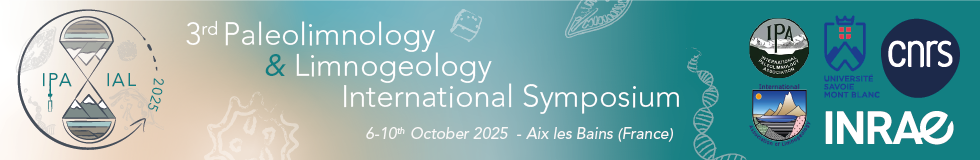
|
|
|
Short courses > SC2-Data StewardshipPalaeOpen course (1 day) Organisers
The aim of this full-day course is to build capacity and provide support for palaeoecological data sharing. The PalaeOpen COST Action (https://palaeopen.github.io/) aims to achieve FAIR and OPEN sharing of multiproxy (biotic and geochemical) palaeoecological data to understand ecological changes in European ecosystems at large spatial and temporal scales. Practical training using the Tilia and Neotoma softwares for data exploration and uploading will be provided during this 1-day course. For those that are already familiar with Neotoma and Tilia, support is available to stimulate further data sharing (“upload-thon”). Introduction to PalaeOpen (1h) We will start the day with an introduction to the PalaeOpen initiative, setting out its organization and its main goals. We will highlight ongoing activities and showcase the potential to achieve a new research agenda using regional compilations of multiproxy paleoecological records. Training and support in uploading data to Neotoma (5h) For those participants who are new to Neotoma, we will provide an interactive introduction to uploading data to Neotoma. Using your own laptop, you will learn how to prepare a dataset and how to upload meta-data and count data successfully to Neotoma. For those participants who are already more experienced and/or those that participated in previous PalaeOpen meetings, you can use this time to ask any questions you have regarding more complex data uploads, and to interact with other members of the PalaeOpen community. What to prepare and/or bring with you:
Useful links and references
|

