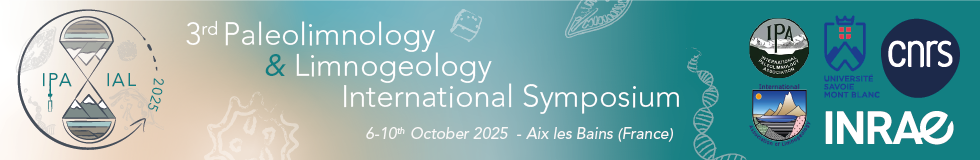
|
|
|
Scientific program > General programBelow is the general symposium schedule. To know where and when your preferred sessions will run check the complete scientific schedule. You will find an interface to the Google Calendar program at the bottom of this page. This interface presents each presentation and session alongside their associated abstracts. - The interface displays all 5 schedules at the same time (one global and one for each room). You can use the icon - You can also display the planning view using this icon. - Select the correct week by clicking on it. - On a computer, you can search for a presentation, session or author using Ctrl+F or CMD+F. - On a phone, you can search for a presentation, session or author by : for androïd : clicking on the tab for your web page and then "search" for iphones: clicking on "share" and then "find on page". - To access detailed information, such as abstracts and a list of authors, simply click on an event. --------- If you would like to add these schedules to your own, please follow the instructions outlined below. Unfortunately, sharing schedules publicly removes the colour codes of the events in each schedule. However, You can manually adjust the colours to match those of the conference programs. ---------- If you have any questions or encounter any problems, please email andrea.julien@univ-tlse2.fr
- General program :Copy this link or click here - Room Annecy : Copy this link or click here
- Go to the Google Calendar interface at the bottom of this page. - Select a calendar in the top right-hand corner - Click on 'Add to Google Calendar' at the bottom right of the interface.
- General program : Copy this link or click here
|

